Your digital transformation partners!
Get In Touch
Call Now
+91 9225117897
Quick Email
info@goodmansvision.com
Office Address
Savarkar Nagar, Nashik, Maharashtra, India
Decoding PWA: Simplifying Industry Jargons in Progressive Web Apps
In the digital realm, technology terms and jargon are thrown around quite often, creating a barrier for individuals and businesses trying to navigate their way through. In our series of blogs on Progressive Web Apps we Have demonstrated a detailed comparison of PWA and native apps, now we aim to break down some of the industry terms and jargon associated with PWAs, making them easy to understand for everyone.
Progressive Web App (PWA)
- Let’s start with the term itself. A Progressive Web App is essentially a web application that uses modern web capabilities to deliver an app-like experience to users. These apps are progressive (work for every user, regardless of browser), responsive (fit any form factor), and connectivity-independent (enhanced with service workers to work offline or on low-quality networks).
- Service workers are one of the core technologies that make a web app a PWA. It is a type of web worker, a JavaScript file that can control the web page/site it is associated with, intercepting and modifying navigation and resource requests, and caching resources. In simpler terms, service workers work behind the scenes and help a PWA function offline.
- The app shell is the minimal HTML, CSS, and JavaScript powering a user interface. For PWAs, an app shell is the secret to its lightning-fast load times and seamless user experience. Think of it as the static part of the user interface that you can cache on your device.
- This is a simple JSON file that tells the browser about your web application and how it should behave when installed on the user’s mobile device or desktop. A typical manifest file includes information about the app name, author, icon(s), version, description, and more.
- Push notifications are the little messages that apps send to your device, even when the app isn’t in use. They are used to engage users, delivering timely and relevant information. With the Push API, PWAs can send push notifications, similar to native apps.
- HyperText Transfer Protocol Secure (HTTPS) is the secure version of HTTP, the protocol used for sending data over the web. PWAs must be served over HTTPS to ensure that all interactions are secure.
- Responsive design means that the web app’s design responds (or adapts) based on the needs of the users and the device they’re using. The layout could change based on screen size, platform, and orientation. PWAs are required to be responsive to ensure an optimal user experience on any device.
- This means that PWAs should work smoothly across all browsers, including Chrome, Firefox, Safari, and Edge. This ensures that users can use your PWA, regardless of the browser they choose.
- This refers to the ability of PWAs to be installed on a device’s home screen and be discoverable by search engines. Unlike traditional apps, PWAs can be discovered through search engines, shared via URL, and installed directly onto a device’s home screen, bypassing the need for an app store.
At Goodmans Vision, we believe in making technology accessible and comprehensible for all. Whether you’re a business looking to build a PWA or a curious individual wanting to understand the technology, we hope this simplified breakdown of PWA jargon has shed some light on the subject. And remember, we’re always here to assist you on your digital transformation journey!
Small Business Grow faster With Our Consulting Services
Subscribe
Join us! Our Newsletter will keep you updated!
© 2023 Goodmans Vision Private Limited

